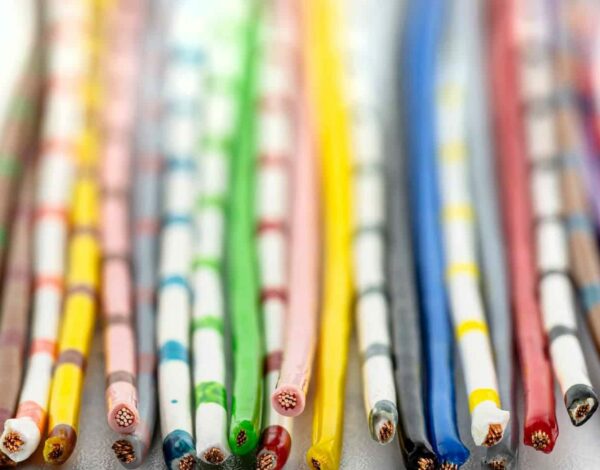If you've connected to the Internet sometime in the past ten years, chances are you've seen an Ethernet cable before. WiFi has become the standard connection type for most personal Internet users, but ethernet connections are still heavily relied on in business and industry.
While Ethernet cables may seem like a nuisance for a home Internet network, they are a core part of the networking infrastructure for most modern buildings, industrial facilities, and commercial properties because of how they improve the speed and reliability of an Internet connection.

What Is An Ethernet Cable?
Since its introduction in 1980, Ethernet has provided reliable connections between network devices within a local area. Ethernet establishes local area network (LAN) connections that allow information sharing between devices, such as:
- Computers
- Televisions
- Switches
- Modems
- Routers
Before WiFi changed how we connect to the Internet, people relied on ethernet cables to establish internet connections and transmit data between devices. Most mobile devices are WiFi enabled these days, while stationary devices like desktop computers, TVs, and surveillance cameras can use WiFi or ethernet ports and cables for more stable connections.
Why Use an Ethernet Cable?
Two options exist to connect a device to the Internet: a wired ethernet cable or a WiFi connection. Many casual users prefer the latter, but commercial applications like business and property management often require ethernet connections for better reliability and security.
Your business relies on stable and fast connections to perform day-to-day tasks. Ethernet cables help avoid weak signals and dropzones to ensure those reliable connections for employees, both small and large groups.
While WiFi speeds continue to improve, even the newest standard, WiFi 6, doesn’t exceed ethernet cables’ connectivity capabilities or provide the same reliability.
Online gamers and people who stream content may also prefer ethernet cables because they offer lower latency. Latency means it takes longer for data to travel along a WiFi connection, resulting in frustrating lags and slow loading speeds. Ethernet cables solve this problem.
The feature that most ethernet users appreciate most is that ethernet cables provide better security than WiFi. While anyone can access a WiFi signal if they’re close enough, only users connected to the local network can access data transmitted via Ethernet.
Devices commonly hardwired with ethernet cables include:
- Desktop computers
- Printers and copiers
- Smart TVs
- Smart speakers
- Modems and routers
- Wireless access points
- Game consoles
- Surveillance equipment
Ethernet Cables Options
Ethernet cable designs have evolved over the years, sometimes to produce a better product and sometimes to create a cheaper one. Consider these ethernet cable types to understand which best suits your network needs.
Straight Through/Patch Cables
Straight-through cables, also called patch cables, connect a computing device like a computer to a network hub like an internet router. These cables use the same wiring standard on both ends and transmit data from one end to the other. If you’ve connected an ethernet cable to your computer, it was most likely a straight-through cable.
Crossover Cables
A crossover cable uses different wiring standards on each end to connect two devices of the same type. You might see them used to connect one PC to another PC or to connect a router to another router. These cables can both transmit and receive data.
Solid Cables
Solid cables use solid wire cores for each conductor and provide reliable electrical connections. Benefits of solid ethernet cables include:
- Connection reliability: Solid wire cables conduct electricity more efficiently over multiple frequencies. Commercial applications often use this ethernet cable to ensure reliable network connections.
- Power stability: Solid wires boast low DC resistance, which means less power becomes lost to heat dissipation. Because of this, solid cables often provide more energy-efficient connections.
- Rigidity: Because the core consists of solid wires, solid cables have a more rigid structure. This lack of flexibility doesn’t suit all applications but makes installing insulation-displacement connectors (IDCs) easier. Solid cables make an excellent option for horizontal runs in ceilings but may break if bent or twisted.
Stranded Cables
Stranded ethernet cables have “stranded” wire cores, meaning instead of one solid wire, the cord establishes a connection using multiple wire strands wrapped around each other. This cable type offers its own benefits compared to solid cables:
- Flexibility: Ethernet installers use stranded cables when they need more cable flexibility. Stranded cables are perfect for wrapping around a corner or if the installation calls for multiple turns.
- Durability: Stranded cables are primarily used in residential settings because it offers better durability than a solid wire, especially if the user handles or moves it often.
Stranded cables don’t offer the same low DC resistance, so they don’t work as well as solid cables in spaces without temperature control.
100% Copper Cables
Since Ethernet cables became a standard in internet usage, they’ve been made with solid copper wires. Ethernet cables that use 100% copper wires offer many advantages, including:
- Reliable connections: Electronics manufacturers often prefer copper for electrical connections because it proves reliable in various applications. In ethernet cables, pure copper provides reliable network connections and fast, uninterrupted performance.
- Oxidation resistance: Copper does not oxidate or corrode, which makes it a reliable material for cables that must last years without a decrease in efficiency. On the other hand, aluminum will oxidate over time, causing problems with the network connection.
- Code compliance: Copper cables typically meet building code requirements. Installers must carefully consider code compliance when installing ethernet cables in commercial and residential spaces.
- Low DC resistance: Stranded copper cables provide better resistance to temperature fluctuations, which means a lower chance of losing voltage.
Copper-Coated Aluminum Cables
With copper becoming increasingly scarce and expensive, manufacturers have begun to turn to copper-coated (or copper-clad) aluminum (CCA) wires. These cables are also referred to as copper-coated Ethernet (CCE). While they’re not as reliable as 100% copper cables, CCA cables do hold a few benefits:
- Better affordability: Aluminum doesn’t cost or weigh as much as copper, so CCA cables tend to be more affordable to purchase and ship.
- Good short-distance reliability: Although CCA cables are unsuitable for long-distance connections, they work well in short-distance applications. For example, a CCA cable will most likely work fine in your home office to connect your computer to your internet router. But they may not provide the reliability you need in larger commercial applications, like wiring an entire office.
Ethernet Cable Categories
Ethernet cables come in various categories depending on the cable’s design. These categories have evolved as technology advances and new designs emerge. Categories one through four (labeled Cat-1 through Cat-4) no longer fit the standards for ethernet connections, so you will mainly see Cat-5 and above in use today.
Manufacturers establish ethernet cable categories on three primary factors:
- Shielded or unshielded: Shielded cables have foil or braided layers that protect the core wires from external interference caused by nearby electromagnetic fields. Unshielded cables may cause slower transmission speeds and unwanted crosstalk between signals.
- Maximum Transmission speed: The speed at which ethernet cables transmit data is measured in megabits per second (Mbps) or gigabits per second (Gbps) with newer categories. These numbers typically include maximum cable lengths for top speeds.
- Maximum Bandwidth: This figure refers to the maximum amount of data the cable can transmit within a given period and is measured in megahertz (MHz).
Cat-5
Cat-5 cables transmit data between 10 and 100 Mbps with a maximum bandwidth of 100 MHz. Because the wires are unshielded and provide a low transmission speed by today’s standards, new installations no longer use Cat-5 cables.
Cat-5e
Manufacturers improved on Cat-5 to create the much more practical Cat-5 enhanced ethernet cable. Cat-5e cables feature faster speeds than their predecessors at 1 Gbps. Design improvements help the Cat-5e ethernet cable provide reliable connections without the crosstalk common with Cat-5.
Although Cat-5e cables first entered the market more than two decades ago, they remain popular and highly used today in both shielded and unshielded versions. Most residential applications use Cat-5e cables.
Cat-6
Cat-6 and augmented Cat-6 (Cat-6a) offer even faster speeds and greater bandwidths:
- Cat-6 offers a speed of 10 Gbps with cable lengths up to 55 meters and a max bandwidth of 250 MHz.
- Cat-6a offers the same speed at double the bandwidth of 500 MHz.
This category becomes necessary for reliable connections across long distances, but Cat-6 cables cost significantly more than Cat-5e cables. Most of these cables use shield technology to prevent interference during data transmission, and many commercial and industrial applications currently rely on these two categories.
Cat-7
Cat-7 and Cat-7a cables offer faster speeds and greater bandwidths, but manufacturers have never adopted them as official standards due to issues with connector compatibility. Some industries prefer these ethernet cables, but only in niche applications.
Cat-8
With speeds of 40 Gbps (at 30 meters) and max bandwidths at 2,000 MHz, Cat-8 cables provide extreme connective power. Residential applications don’t typically require Cat-8, but many businesses have begun investing in these cables to prepare their network connections for continued technological advancement.
Power Over Ethernet
Businesses and other properties use wireless access points to create local networks and power access point devices using Power over Ethernet (PoE) technology. PoE uses the same ethernet cable that transfers data to carry the electrical current that powers the device. Many other applications use PoE technology today, including computers, phones, and surveillance cameras.
Power over Ethernet eliminates the need for separate power supplies and outlets. Although PoE doesn’t affect or add ethernet capabilities, it expands users’ options for where and how ethernet devices can be placed.
Which Ethernet Cable Is Best for You?
Residential dwellings can comfortably use Cat5 or Cat5e ethernet cables to accomplish daily internet tasks. But if you need a network capable of supporting dozens of employees, choosing the proper ethernet cable is essential to ensure a stable and fast network. Cat-6, Cat-6a, and Cat-8 cables provide the best connections available today.
When selecting the cables for your home or business, consider your speed and bandwidth needs with your budget.
Cat-8, for example, provides reliable connections and impressive speeds but costs exponentially more than Cat-6. If you have the budget, you may consider investing in the pricier Cat-8 ethernet cables to ensure efficient functionality as network technology advances.
Get Started on Your Ethernet Cabling Needs Today
Overhauling your building’s ethernet cables may seem like a heavy lift, but it may be necessary if you’re constantly struggling with connection speeds and reliability. If you think it may be time to upgrade your data cabling, you should first reach out to a licensed commercial electrical contractor for an assessment.
When researching commercial electrical contractors, it’s important to find out if they’re licensed, insured, and have experience with the electrical work you’re inquiring about. Suncoast Power has provided commercial cabling and electrical services to property and business owners throughout Florida for over 30 years. Whether you need ethernet cables for a small office setting or a high-rise office building, our team can handle it.
When you’re ready to experience reliable, fast internet connections, call us at 754-200-5872 or fill out our online contact form. Our representatives are standing by to get you booked!