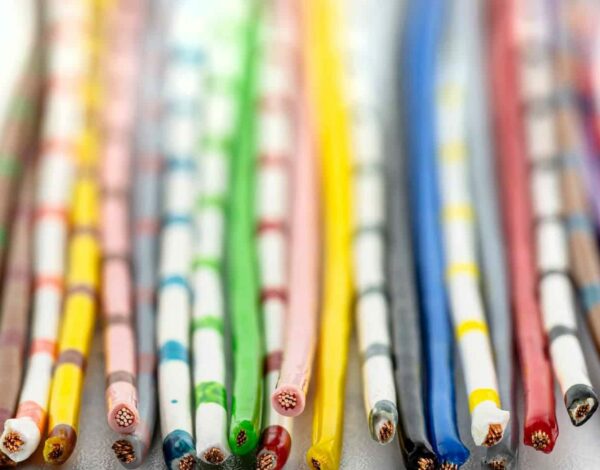An Ethernet switch allows you to connect multiple computers, printers, Wi-Fi routers, and everything else that needs internet to one access point reliably. It facilitates faster connections and more reliable access for multiple devices at the same time.
An Ethernet switch isn't necessary for your network to function, but it does provide significant advantages like enhanced speed and performance that make it a worthy addition to commercial building networks. While Ethernet switches are effective, many enterprise networks use a combination of switches, hubs, and routers for maximum performance. Keep reading to learn more about the setup that may work best for your network.
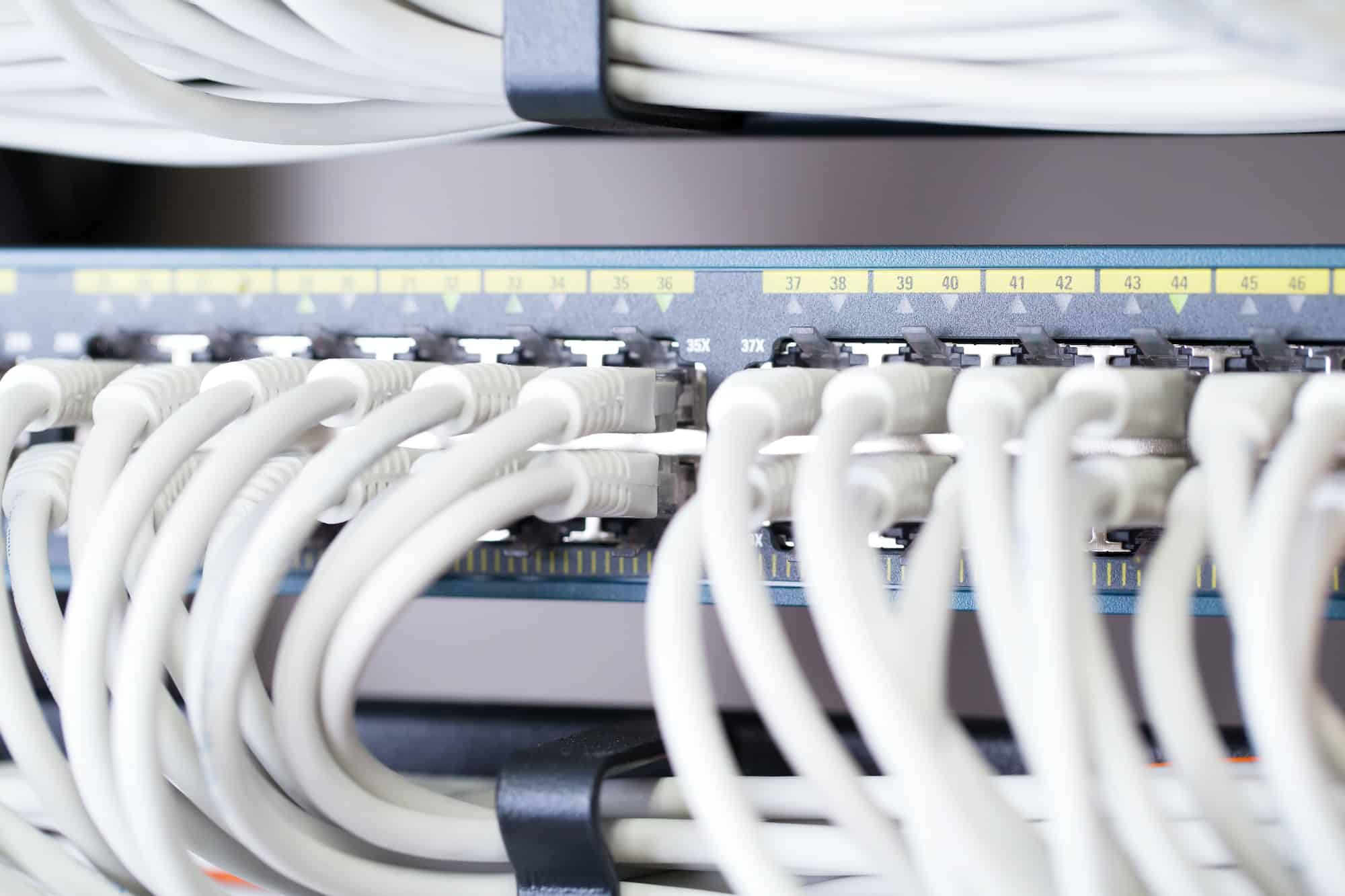
What Is Ethernet?
Ethernet is a network communication standard that connects multiple devices in a local area network (LAN). The technology surfaced in the early 1980s with the IEEE 802.3 standard. This protocol determined how to handle data flow between devices, including what to do when a collision happens.
Because of an Ethernet cable’s versatility, speed, and low cost, it’s the go-to method for large-scale networking. An Ethernet network connects devices to the internet using cables, such as coaxial, fiber, or twisted-pair cables. Twisted-pair cables, such as Cat-5 or Cat-6, are the most common for Ethernet connections.
How Is Ethernet Different Than Wi-Fi?
Wi-Fi allows users to connect devices to the internet or a LAN without cables and is an extension of the Ethernet network. A device needs a wireless access point, which either connects to or originates from an Ethernet switch.
Devices connected over Wi-Fi must share the bandwidth with other devices connected to the same access point. On the other hand, Ethernet connections provide whatever bandwidth the connected port can support. This difference in bandwidth means that Ethernet connections are typically faster than Wi-Fi.
What Is an Ethernet Switch?
An Ethernet switch allows users to create multiple wired connections from one cable. This piece of hardware is typically a small box with several Ethernet ports. One of the ports (the uplink port) connects the switch to the network, while the rest are for plugging in your devices, including computers, printers, and other network-capable electronics.
Ethernet switches allow you to expand your network across a large area with numerous devices, making them essential for places like office buildings. While an Ethernet hub can provide multiple connections, a switch has a more sophisticated way of handling data transfer that boosts your network’s efficiency.
How Does an Ethernet Switch Work?
Suppose you have a desktop that you want to connect to the local network. Using an Ethernet cable, you’ll plug one end into the port on the computer and the other into one of the standard Ethernet ports on the switch. Your switch should link to a network-connected router, hub, or another Ethernet switch via the uplink port.
Once you have a network connection, the switch will send and receive data between the device and the rest of the network. The Ethernet switch knows what data to send to each device based on the media access control (MAC) address, a unique identifier every network device has.
Switches come with various capabilities for managing networks of different sizes. Some types, like unmanaged Ethernet switches, are more suitable for home networks, while others, such as managed switches, are better for extensive network environments.
Managed vs. Unmanaged Ethernet Switches
When configuring your connection needs to meet the demands of those using your internet, choosing the best switch option can be a make-it-or-break-it decision.
Ethernet switches come in two options – Managed or Unmanaged. The differences in features and capabilities make them better or worse in certain situations, so it’s essential to know which will best complement your needs before deciding on an Ethernet switch for your setup.
Unmanaged Ethernet Switches
Unmanaged switches are straightforward to use, making them perfect for home or small boutique networks where the “network administrator” is not likely to have a lot of tech knowledge. They’re a plug-and-play device that requires no configuration besides plugging in the cables.
Each port on an unmanaged switch provides an equal experience, making it easy to expand your network across many devices without changing settings. This type of switch is primarily for people looking to improve their network speed and efficiency in small businesses with few electronic devices.
Managed Ethernet Switches
Managed switches are much more complex than unmanaged switches, providing a highly customizable experience for large networks in office settings. They are much better at handling high-traffic networks and allow you to optimize your network’s performance and security.
The following are a few key characteristics of a managed switch:
- More expensive than unmanaged switches
- Allows remote configuration
- Provides robust capabilities (virtual network creation, quality of service)
- Offers network monitoring
- Increases resilience to network issues
Unlike unmanaged switches, managed switches require considerable knowledge to install and use effectively. Your best option is to engage a commercial electrical contractor like Suncoast Power to handle the design and installation of your Ethernet switches. Here are some of the features that make Ethernet switches so attractive for commercial and industrial locations.
Port Security
Managed switches let you disable ethernet ports, meaning you can turn off ports that aren’t in use. This security feature safeguards your network from unwelcome visitors who might try to plug their devices into your switch to access your network. Large office buildings often have many switches tucked away where people wouldn’t notice suspicious activity; this feature gives peace of mind knowing nobody can access the network.
For example, if you have a switch where three of five ports are empty, you can go into the settings and disable them. Now, if anyone tries to plug an Ethernet cable into one of those ports, it won’t provide access to the network. An unmanaged switch lacks this feature.
Increased Downtime Resilience
Large networks with lots of traffic and multiple data pathways occasionally experience congestion, resulting in downtime. Managed switches offer various protocols, such as the rapid spanning tree protocol (RSTP), that prevent blocked pathways and ensure uptime.
RSTP detects the most efficient pathway for network traffic and reroutes the traffic if the path slows down. This protocol also prevents looping, which causes a flood of traffic to the network. Looping happens when someone accidentally plugs both ends of an Ethernet cable into the same switch.
Remote Configuration
The ability to remotely configure Ethernet switches is crucial for large commercial buildings with extensive hardware. Instead of individually managing each switch, you can access them from anywhere as long as you’re on the same network.
Additionally, you can make changes to multiple switches simultaneously, saving time when adjusting the Quality of Service or other settings for a wide area. This advantage also means network engineers can solve problems much faster, reducing downtime.
Remote Monitoring
Managed switches make monitoring an extensive, complicated network a lot easier. You can remotely view details like connected devices, traffic flow statistics, causes of network issues, and top-level network views. This feature allows network engineers to troubleshoot problems quickly and see any devices that shouldn’t be on the network.
Unmanaged switches don’t have this capability, but small boutique networks don’t require the level of administration and security that managed Ethernet switches provide.
Quality of Service
Quality of Service (QoS) settings allow you to prioritize traffic to specific network activities, devices, or users. Communication traffic like video calls, voice-over IP, and video streaming usually take priority to run smoothly on a congested network. With QoS, you can ensure that traffic goes to the most crucial activities.
Small office networks also benefit from QoS settings, but you don’t need a managed Ethernet switch to access them. Most modern routers include QoS, which you can change by accessing the settings in web browsers.
Virtual Local Area Networks (VLANs)
A managed switch supports virtual local area networks (VLANs). A VLAN helps you separate devices from the network even if they are on the same switch. For example, if a particular office department has sensitive information, you can create a VLAN to isolate it from the rest of your network users.
If you wanted to accomplish the same thing with unmanaged switches, you would have to connect the devices to separate hardware physically. Managed switches provide a more straightforward solution and let you consolidate your equipment, which is beneficial when numerous devices are involved.
Benefits of an Ethernet Switch
Ethernet switches help you connect many devices in your home or office and optimize your network. You can access in-depth monitoring tools, remotely configure settings, and more with a managed switch. The customizability makes it easy for companies to find options that fit perfectly into their network environment.
The many advantages of Ethernet switches include:
- Improved bandwidth and network performance
- Enhanced security features (port disabling, network monitoring, etc.)
- Faster troubleshooting
- Reduced network downtime due to traffic issues
- Ability to prioritize network traffic
Additionally, many modern switches are Power over Ethernet (PoE) switches. This type of switch can supply power (up to 100W) to devices through the Ethernet cable, which helps businesses reduce the amount of hardware they need to run their network. Examples of PoE switch-powered devices include LED lights, monitors, and access points.
Contact Us Today To Learn More About Installing Ethernet Switches
If you’re interested in having Ethernet switches installed or want to find out more about whether or not they’re suitable for your property, give Suncoast Power a call today to talk to a member of our team. We have over 30 years of experience installing and upgrading Ethernet switches in a wide range of enterprise networking scenarios. Our team can help get your network plugged in and ready so that you can experience a reliable and fast internet connection across all devices.
Call us at 754-200-5872 or fill out a contact form to schedule a consultation today. Our representatives are standing by, waiting to answer any questions you may have.